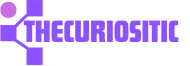People using iPhones usually face iPhone battery issues as these lithium-ion batteries in iPhones naturally degrade with the use over time. Therefore, it is critical to maintain your iPhone’s battery to ensure that it lasts for years. But here are some critical ways that help you slow down its degradation on your iPhone.
1: Avoid Maximizing Your Charge Cycles
According to Apple experts, when you charge your iPhone more than 500 charge cycles, your iPhones retain only up to 80% of their original battery capacity. You should charge your iPhone when you use up 100% of your iPhone Battery for instance, you should use up to 50% yesterday and another 50% today.
So, in general, the less you use your iPhone, the less charging you need to do and the longer the battery will last. Moreover, keeping your iPhone at full charge or completely drained can impact your iPhone’s battery health in a quite negative way. So, it is suggested that you should keep your iPhone battery between 40% and 80%. This will help you preserve your iPhone’s battery health.
2: Don’t let your iPhone Battery drain out for Too Long
IPhone’s battery is made of lithium-ion batteries that come with a short lifespan and degrade with use. Therefore, it is suggested to take care of your iPhone’s battery if you want to keep it in perfect condition for years.
The main thing that affects the iPhone’s batteries is when you leave them completely drained out. This is because when battery cells drain and leave that for a long time, these cells may enter a deep discharge state and may not work again at all.
The best thing about the iPhone is that it still reserves some charge even when powered off to avoid this issue. But still, as an iPhone User, you should charge your iPhone as soon as possible. To avoid this issue, you can take benefit of your iPhone’s Low Power Mode when your battery drains out to 20% or lower until you can get an electricity option to charge your iPhone.
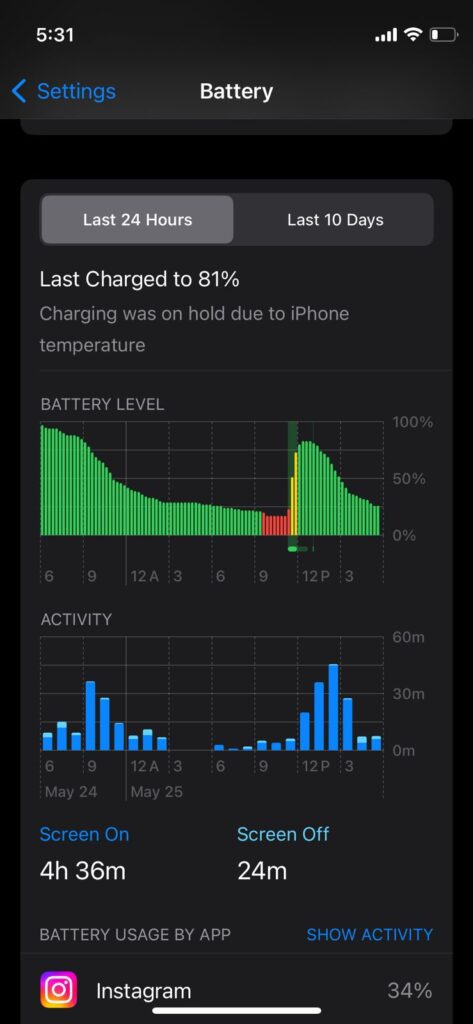
3: Switch off Unnecessary Features in your Device
To maintain your iPhone battery health and go for fewer charge cycles, you should turn off the extra features that you don’t need. For instance, you should turn off power-eating features like Background App Refresh. To do this you should go to the settings, then Generals, Background App Refresh, and On and Off option.
4: Turn On Auto-Brightness Option
Looking for more Battery life-saving options you can turn off the always-on-display. This will automatically reduce the screen brightness whenever the device finds a suitable environment. To turn on the automatic brightness, head to Settings, then Accessibility, press Display and Text Size, and toggle on the Auto-brightness option.
5: Avoid leaving your iPhone charged Overnight
Charging your iPhone overnight is one of the most convenient options. But this overnight charging can be very dangerous because this can result in a damaged battery and reduce the life of your phone.
If you repeatedly overcharge your iPhone, it can damage your battery because this will force more current into already full cells than normally they are designed to hold. This means your iPhone spends most of the night at 100% charge and this is dangerous for its battery health.
But if you have an iPhone, you are lucky because the iPhone has an optimized Battery Charging feature. With this feature, you can maintain your iPhone’s battery health.
To enable this setting you can go to settings, then Battery, Battery Health &Charging, and toggle on Optimized Battery Charging.
To make it more beneficial take your phone off from charging at the same time every day in your routine. This will help your phone to learn a pattern automatically and avoid charging to 100% until right when you need it.
6: Avoid using your phone while charging
Some people are fond of using phones like they are using more than one app at a time like texting via WhatsApp simple messages or scrolling through social media.
But the things got worse when you charge and use your iPhone at the same time. While playing multiple games sometimes can cause your iPhone overheat and if your phone is connected to charging will affect your iPhone’s long-term battery health.
Therefore, it is suggested not to use your iPhone when it’s on charging. Charged your iPhone well and then use it anyway.
7: Use Original Apple Chargers for your iPhone:
Many companies have started manufacturing low-quality iPhone chargers and they are not good for your iPhones. Although you can charge your iPhone they do not maintain the same quality and compatibility. So it is suggested to always use Apple MFI-certified accessories. This will help you maintain your iPhone battery health and provide you with the ultimate safety.
So, avoid your phones from any kind of injuries or damages that can be done internally including the battery.
8: Update Your Latest iOS Version:
One of the best things to maintain your iPhone battery health is to keep your iPhone software updated. With time your iPhone receives new software updates that improve its speed and performance. Thus, keeping your battery in good health for a long time.
Not just this, these new updates even have some new battery savings features that you can enjoy like the introduction of Screen Time in one of the best updates. Via this, you can easily track how much time users spend on their devices and which apps are consuming more energy. So, a user can adjust their daily habits to ensure they are not spending too much time using phones.
Go to settings, then General and Software Update to check if an update is available for your iPhone or not.
9: Don’t Use Phones in Extreme Temperature change
Avoid keeping and using your iPhone in extreme weather changes. Because the extreme heat can damage your iPhone battery health at some serious point. Like sometimes you cannot even hold a hot iPhone and heating causes cracks in the device. So, to maintain your battery health, you should avoid using your phone in hot weather and maintain the overall battery performance.
Although there is no way to stop your iPhone batteries get damaged you can prolong your iPhone’s longevity by taking the above-mentioned precautionary measures. Make sure to use the above-mentioned tips and keep your iPhone in good condition.