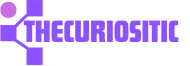Have you ever struggled to describe the details of your desired work to an AI tool? It might seem simple to explain exactly what you want, but it’s not always that straightforward. However, with practice, you can master the art of prompt generation.
In this article, we’ll dive into how AI prompt generators work and why they are becoming essential tools everywhere to use AI generators. But before getting into these details, let’s have a quick overview about what exactly is prompt in generative AI.
What is Prompt in Generative AI?
In generative AI, a prompt is an instruction or an input that a user gives to the Large language models or in simple words, AI tools, to get the desired response in return. These prompts tell the AI what kind of output you want, whether it’s an image, text, video, or other creative work.
Thanks to Generative AI, it’s now easier to communicate with AI tools such as video generators, research assistants, writing platforms, as well as image generators. With the right prompts, these tools can turn your concepts into amazing results suitable for you.
To help you create the right prompts, AI prompt generators are available that can create instructions, or prompts, to communicate with an AI system.
What is an AI Prompt Generator?
AI prompt generator is an AI tool that uses artificial intelligence to create prompts or suggestions for tasks like writing, drawing, or coding. They work by using AI algorithms to generate text-based prompts that can spark ideas or guide tools in different contexts. In these tools, an AI prompt box is given to the users, where users enter their prompts and then press “Enter” or “Generate” or available button, to get the desired outputs.
Here’s a simple breakdown of how they typically function:
Training: These AI systems are trained on vast amounts of text data, learning patterns and structures of language.
Input processing: When you use a prompt generator, you often provide some initial information or parameters. This could be a topic, a genre, or specific keywords. Nowadays, several AI prompt generation tools are available where you can simply give an image and it will break down its details in the form of text.
Generation: The AI then uses its trained knowledge to produce relevant prompts based on your input. It combines learned patterns and creates unique outputs.
Refinement: Many systems allow for iterative refinement, where you can tweak settings or provide feedback to get more tailored results.
The key advantage of AI prompt generators is their ability to quickly produce diverse ideas, that help users to overcome creative blocks or explore new directions they might not have considered on their own. However, it’s important to note that while these tools can be incredibly helpful, they’re meant to inspire and assist rather than replace human creativity.
How to Create Effective AI Prompts?
In this article, as an example, we will help you generate prompts for AI image generators.
The process of AI image prompt generation involves the following steps:
- Text analysis: The AI interprets your written prompt.
- Image synthesis: It generates an image based on its understanding.
- Refinement: The AI adjusts details to match specific elements in your prompt.
- Output: The final image is presented to you.
Let’s break down how to create these prompts step-by-step, starting with the basics and moving into more detail.
Step 1: Understand What a Prompt Is
A prompt is simply the text input that you provide to the AI tool. This text tells the AI what kind of image you want to create. It could be as simple as “a sunset over a beach,” or as complex as “a futuristic city with flying cars at night, neon lights, and an adventurous theme.”
Step 2: Start with a Simple Idea
When creating prompts, start by thinking of the basic subject of the image. This could be:
- A scene: “a mountain during sunrise”
- A character: “a wizard with a long beard casting a spell”
- An object: “a vintage car parked on a street”
Step 3: Add Descriptive Details
After you know your basic idea, you’ll want to make it more vivid by adding details like:
- Colors: Describe what colors you want in the image. For example, “a blue sky with pink clouds.”
- Setting: Explain where the scene is taking place. Is it in a city, forest, space, or underwater? For example, “a cityscape at night with glowing lights.”
- Style: Do you want the image to look realistic, cartoonish, abstract, or futuristic? This can help the AI understand what type of art you want.
Example:
- Instead of “a car,” you can try “a red sports car driving down a winding mountain road under a golden sunset.”
Step 4: Use Adjectives and Mood
Adjectives help describe the characteristics of things. Words like “calm,” “mysterious,” “vibrant,” and “futuristic” can set the mood or emotion of the image.
Example:
- “a peaceful forest with sunlight filtering through the trees, soft shadows, and mist rising from the ground.”
This not only describes the visual look of the forest but also sets a calm, serene mood.
Step 5: Include Style References
If you want the image to look like a particular style of art or a specific artist’s work, you can add that to your prompt. For example:
- “in the style of Van Gogh” (for a painting with swirling, expressive brushstrokes).
- Or, “a comic book style superhero,” if you want it to look like a comic book illustration.
Be careful not to include the work that is copyrighted.
Step 6: Think About the Composition
Composition is how the elements are arranged in the image. Here are some terms to help describe this:
- Background: What’s behind the main subject? Example: “A giant moon rising over distant mountains.”
- Foreground: What’s in front of the main subject? Example: “In the foreground, colorful wildflowers are in full bloom.”
- Perspective/Angle: Is the image being viewed from above, below, or at eye level? Example: “A bird’s-eye view of a city.”
Step 7: Be Specific, But Keep It Natural
You can describe your image in detail but try not to overcomplicate it. Make sure your sentences are clear, so the AI can follow what you mean.
Example:
- Instead of writing: “a large tree and a man with a dog and a bright sky and a red car,”
- Write: “A large oak tree in the center, a man walking his dog by a red car, and a bright blue sky overhead.”
Step 8: Refining Your Prompts
Sometimes, the first result might not be exactly what you want. You can adjust your prompts to improve the results:
- If the image is too vague, add more details: Instead of “a tree,” say “a tall, ancient oak tree with sprawling branches.”
- If the image is too busy, simplify it: Instead of “a forest with animals, rivers, mountains, and a sky full of clouds,” try “a quiet forest with a flowing river under a clear blue sky.”
Step 9: Practice and Experiment
The best way to get better at writing prompts is by practicing and experimenting. Try different combinations of:
- Main subject (the focus of the image),
- Details (colors, environment, objects),
- Style (realistic, cartoon, abstract, etc.),
- Mood (happy, peaceful, dark, etc.),
- Composition (foreground, background, perspective).
As you practice, you’ll find what works best for the kinds of images you want to create.
Common Mistakes to Avoid:
- Too vague: “A beautiful picture”. This doesn’t give the AI enough to work with.
- Overloading with details: “A beach with sand, seashells, umbrellas, kids playing, dogs running, palm trees, a sunset, boats, surfers, dolphins, seagulls, and mountains in the background”. This might overwhelm the AI.
- Conflicting descriptions: “A dark, rainy day with a bright sun shining”. The AI may not know how to handle this unless you’re going for a surreal look.
Creating AI image prompts is an exciting process that combines your imagination with technology. Start simple, add details, and be specific. Keep practicing, and you’ll be able to generate stunning AI images that match your vision.
Feel free to try out different tools and see what kind of images they produce based on your prompts. Each tool might interpret your descriptions slightly differently, so experimenting with different platforms can help you get better results.
Here are some of the AI prompt generators that you can give a try:
- ChatGPT (OpenAI): Generates text prompts for stories, articles, creative writing, or helping brainstorm ideas.
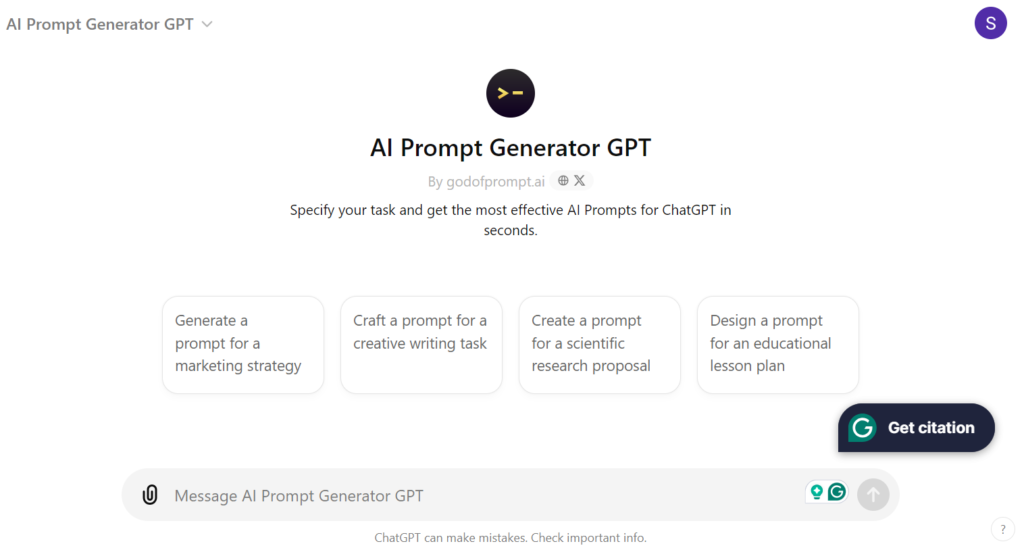
- MidJourney Prompt Generator: Creates highly detailed prompts specifically for use in MidJourney, a popular AI image generator.
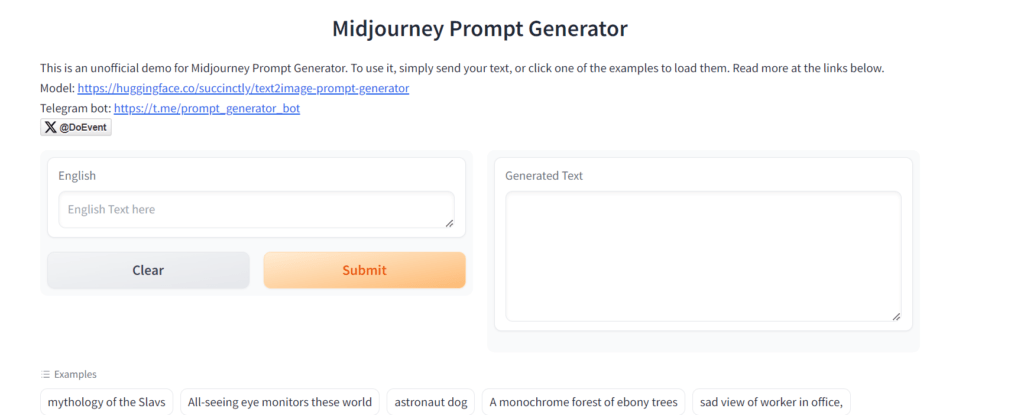
- Stable Diffusion Prompt Generator (PromptMania): Best for crafting highly customized prompts for Stable Diffusion.
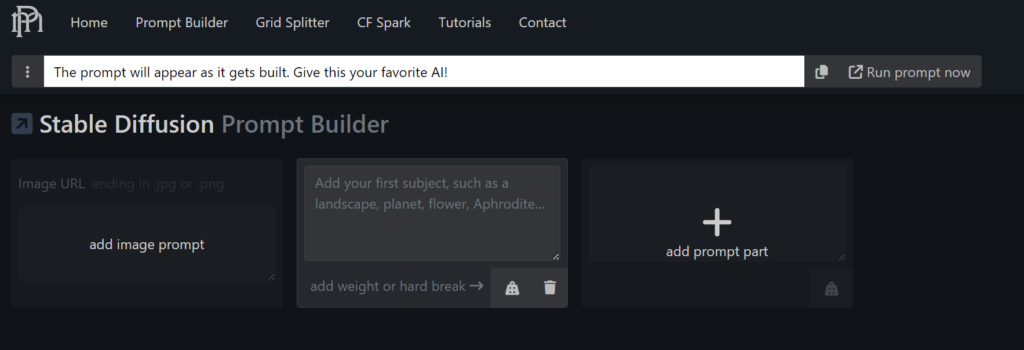
- Dzine AI: Their Image to Prompt feature transforms photos into descriptive prompts and provides a rich, imaginative context for your projects.
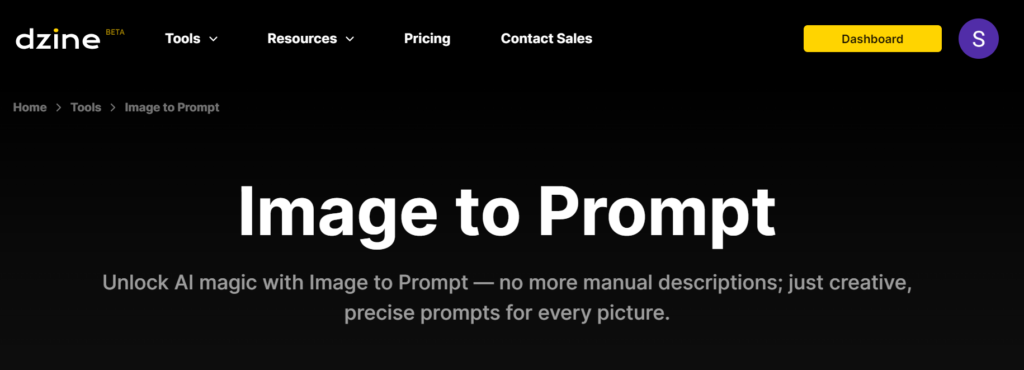
AI prompt generators are making it so much easier for the users to create prompts that can easily visualize their ideas. While these tools can’t replace human creativity, they serve as incredible assistants, speeding up the creative process and opening up new possibilities.