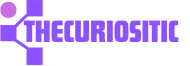As the Apple Vision Pro headset is trending around the world and people are trying their best to use it in all sorts of different scenarios, including public ones like to show off and see what it can do. People are using it while driving cars or crossing the street while wearing it. This headset has a pass-through video that means you can see what’s going on around you while wearing it but still users should be careful while using it, as there might be chances of any mishap.
Although, Apple has already provided some documents explaining how to safely use their Apple Vision Pro headset. However, people often ignore guidelines. Therefore, here is a brief overview of some important guidelines for wearing this headset.
1. Avoid Wearing Apple Vision Pro While Having a Medical Condition
There are certain preexisting medical conditions and devices, that don’t play nice with this new Apple Vision Pro and in those certain situations, here is what Apple cautions its users:
“Avoid using Apple Vision Pro if you feel unwell. If you are pregnant or have a preexisting medical condition such as migraine headaches, an eye or vision condition, an inner ear condition, or a psychological condition, be aware that using Apple Vision Pro or certain experiences may aggravate your symptoms. Or increase the risk of injury or discomfort”.
2. Do Not Use Apple Vision Pro While Driving A Car
This is one of the main precautions that users should opt for is not to wear it while driving as it is a massive distraction and Apple’s pass-through video does have a small delay, meaning users will see things later than they happen in real life.
So, yes, these precautions apply even if you are driving a Tesla. Here’s what Apple officially says:
“Never use Apple Vision Pro while operating a moving vehicle, bicycle, heavy machinery, or in any other situation requiring attention to safety”.
Moreover wearing the Vision Pro can cause motion sickness and users are not still sure why this happens, but Apple has a separate help document related to this case. If this happens, you should wait while the condition wears off before you start driving.
“Apple advises waiting until symptoms are gone before doing activities like walking or driving, which need balance, coordination, or attention to safety.”
3. Avoid Wearing Vision Pro in Unsafe Locations
While wearing this headset, people should always use their common sense if they are in a place where they could easily hit something or fall, using any sort of eye-covering headset is not the best idea.
“Always remain aware of your environment and body posture during use. Apple Vision Pro is designed for use in controlled areas that are safe, on a level surface. Don’t use it around stairs, balconies, railings, glass, mirrors, sharp objects, and sources of excessive heat, windows, or other hazards”.
4. Avoid Wearing Apple Vision Pro While Running
If users are moving fast, wearing an Apple Vision Pro is not a good idea. That’s why Apple itself did not recommend wearing it while running as it says in one of its documents.
“Be aware that the risk of collision may be increased when you’re moving at higher speeds. Don’t run while wearing an Apple Vision Pro”.
So, it is likely not safe to wear the Vision Pro while on a motorcycle, or any vehicle moving faster than walking speed.
5. Don’t Wear the Vision Pro While Intoxicated
This is one of the most common precautions that Apple has announced that users should avoid wearing this headset if they are high or inebriated with alcohol. As per Apple guidelines:
” Don’t use Apple Vision Pro while intoxicated or otherwise impaired.”
6. Apple Vision Pro: Age Limit Under 13 to Use
Apart from some basic precautions, Apple company warns people less than 13 not to use this headset as per the guidelines:
“Apple Vision Pro is designed to fit and be used by individuals 13 years of age and older, and should not be used by children under the age of 13”.
Apple further stated that “Children ages 13 years and older should be supervised by an adult while using Apple Vision Pro.”
7. Don’t Spend Too Much Time on Apple Vision Pro
Though it’s a cool and entertaining gadget, users should consider taking breaks while using this Vision Pro now and then formerly, especially if they are feeling fatigued.
Here apple stated:
“Extended periods of use may increase your risk of discomfort or injury. Take regular breaks, even if you don’t think you need them, to give yourself time to adjust to the Apple Vision Pro and new experiences. Stop using it immediately if you feel unwell or experience discomfort, such as nausea, dizziness, headache, numbness, eyestrain, eye pain, or a change in vision such as blurred or double vision. After using Apple Vision Pro, make sure you are feeling reoriented to your environment before engaging in activities that require balance, coordination, or spatial awareness. If any symptoms persist, consult your physician before resuming wear.”
These are some guidelines that you should follow while using the Apple Vision Pro. These will help you to make sure that you are using this device with a lot of care.