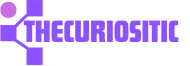Wants to keep your iPhone in Low Power Mode all the time even when it is fully charged, use this simple shortcut method.
As soon as your iPhone is charged to 80 percent, the Low Power Mode exists. But if you want to keep your iPhone in this Mood all the time. Here is one of the easiest ways to use Apple’s Shortcuts app that works like a workaround.
Activate Low Power Mode Via Shortcuts App:
Shortcuts is an Apple iOS built-in app that helps users perform various tasks on an iPhone. A user can use this app to create a shortcut that helps to keep your iPhone in Low Power Mode all the time.
Here are the simple guidelines that you need to follow:
- Open the Shortcut app on your iPhone, check, and tap the Plus (+) icon in the top right corner to create a new shortcut.

- Tap the Add Action Button. Search the Set Low Power Mode and select it to add the action to your shortcut.


- See the options ON and OFF, make sure your Low Power Mode action is set to

- You can also tap the Set Low Power Mode text at the top and here you will find some options like Rename, Choose icon, Duplicate, Move, Add to Home Screen, and Export File.
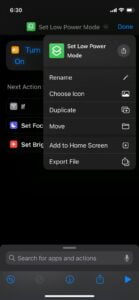
- Tap done in the top-right corner to save your changes.
Once you are done, now you can see your Low Power Mode on the Shortcuts tab in the Shortcuts app. Tap that shortcut and run it anytime. This will make your iPhone go permanently into this mode even when your battery goes beyond 80% while charging. Not only this, your iPhone will remain in this mode even after you restart your device.
If you need to Turn off Low Power Mode, you can easily do it from the Control Center, to delete this shortcut, go into the Shortcuts app, long press it, and choose the Delete option from the context menu. Press the Delete Shortcut and done.
Although this Mode disables many features and background tasks on your iPhone. But there are many events when you want your iPhone in this Mode permanently, for instance, if you are going out and you don’t have a charging backup, you can switch on the iPhone Low Power mode and your phone will work the whole day.
Is it Okay to leave your iPhone permanently on Low Power Mode?
Keeping your iPhone on this Mode does not impact your device until you are constantly refreshing the background apps of your device. This can be better understood by this example if you are getting new emails, you are not receiving any new email notifications but you can still read these new emails by opening the Mail app.
So, if you want to use all the features of your iPhone, it is recommended that you should not enable your this Mode all the time. But, if you are conscious about battery life, you can keep your phone’s Low Power Mode on all the time.