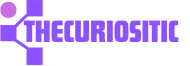There are several AI features in your iPhone that most of you might don’t know about them.
So here are brief details about the hidden AI features in the Apple phone that everyone must know:
1. Copy Text from Images in Your Photos App
If you have an iPhone, now you can copy text from any image just by tapping the image. This feature uses machine learning and image recognition to identify handwritten and typed text in various languages, like French, German, Russian, and Spanish. Users can also use these features on iPad or Mac. One thing to keep in mind is, that to use this feature a user must have an iPhone X or a later version.
So, to use this feature, you just need to visit your Photos app, choose a photo with text, and long-pressing the text you want to select. Just copy the text and paste it wherever you want.

2. Night Mood Feature
We all love iPhones because of their excellent cameras but it’s not just because of the hardware that is installed in these iPhones but the underlying software plays a significant role. Now comes a new feature, a night mood that demonstrates your iPhone’s software prowess. With this feature, a user clicks a photo with Night mode on, the camera will capture multiple pictures at different exposures and then uses machine learning algorithms to fuse them while highlighting the best parts of every shot.

3. People and Places Recognition in Photos App
Go to your Photos app and you will find an amazing feature that recognizes people and your places. This option makes it easy for everyone to find the specific person in your photo collection. The best thing about these AI features is that Apple uses on-device processing for AI tasks while no data is being uploaded to Apple’s servers.
To use this feature just open the photos app scroll down and find an option for People and places. Tap this feature and here you have a grid of all the people who commonly appear in your photos app. Just tap the icon and see the photos of anyone you want.
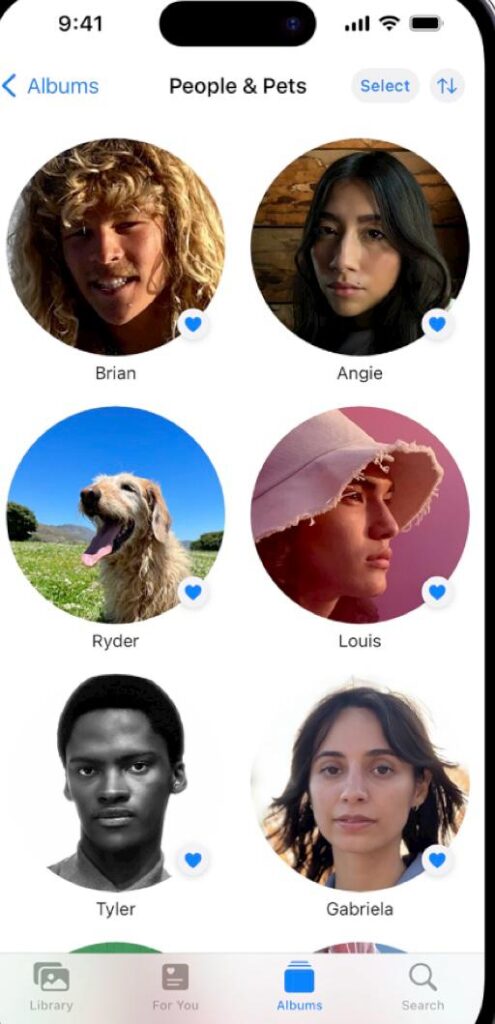
4. Check Your Personal Journal App
Recently Apple launched a new app Journal which is the first app that helps people improve their mental health.
The app utilizes on-device machine learning to analyze your recent activities, like your workouts, music preferences, and many other features. So, by checking this data, the app helps you provide some suggestions to freshen up your mood and mental state.
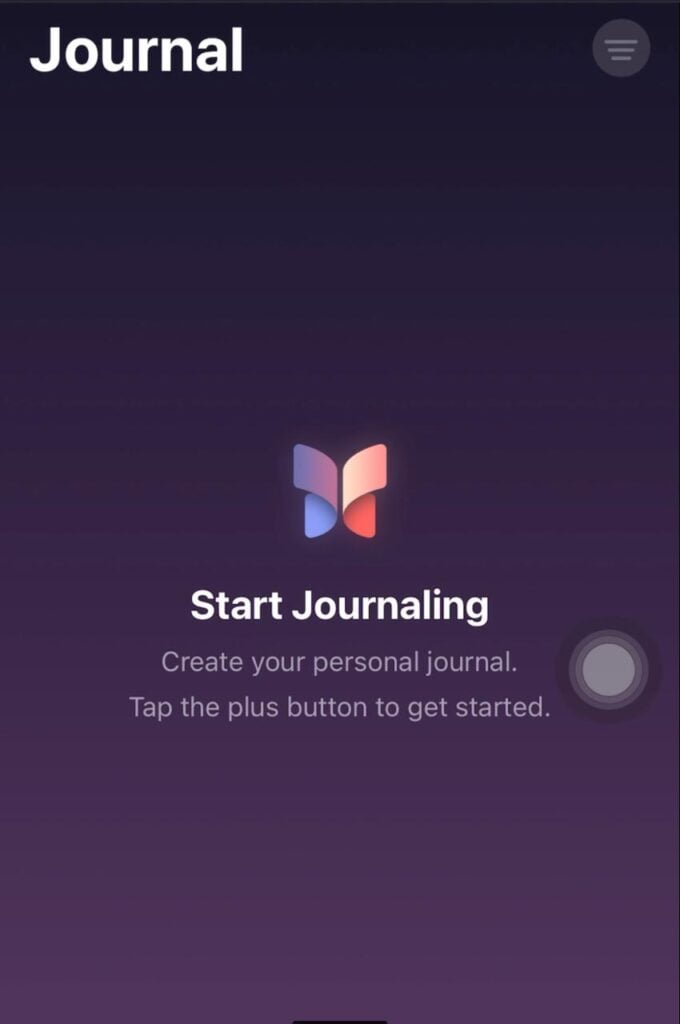
5. Predictive Text and Auto-Correct Feature
In iPhones, the auto-correct option before iOS 17 was quite messy, but now thanks to Apple for iOS18. This feature has improved a lot and now your iPhones run machine learning models every time you tap a key on the keyboard. Moreover, this feature also makes a big change in your keyboard. Now the keyboard is aware of the context of the sentence a person is typing, thus giving more accurate suggestions. Apple uses a transformer language model, which uses neural networks to better understand the relationships between the words in user sentences.
iPhone is using AI for the Predictive Text feature for the inline suggestions for auto-completing your sentence.
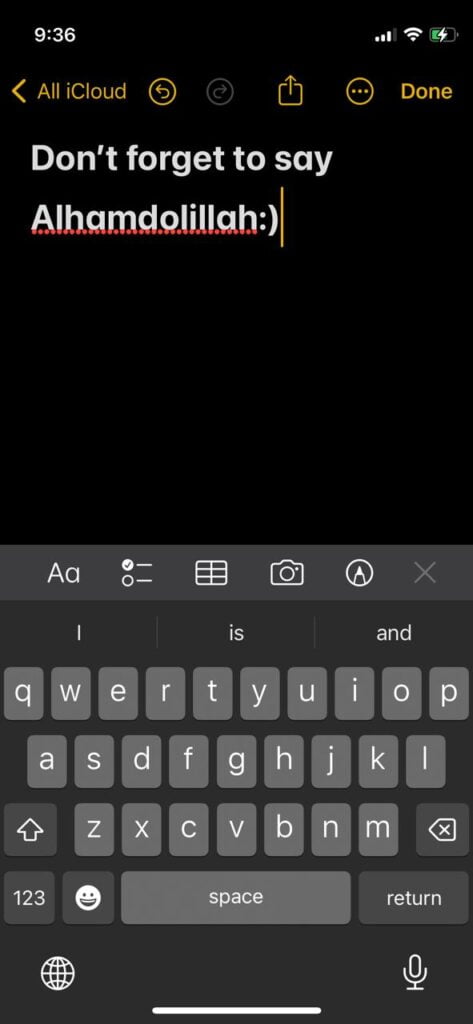
6. iPhone Face ID Feature
Many people almost ignore the iPhone’s face ID and forget how seamlessly it unlocks your iPhone. But that’s one of the best iPhone features using the Apple Neural Engine that is used to construct a detailed 3D map of your facial features. During this process, Apple involves the TrueDepth camera, which captures and analyzes the 30,000 invisible infrared dots on your face. Thus, creating a precise depth map of the face and unlocking your iPhone.

7. Freeform Software Feature
A digital whiteboarding app launched by Apple for macOS, iOS, iPadOS, and VisionOS. This new feature helps the users to create infinitely scaling canvases called “Boards”. Using this, a user can have a variety of inputs including text notes, photos, documents, and web links. With this, a user can have a variety of brushes and pens as tools that help users add sketches or handwriting to their boards same as the tools available in the Notes App.
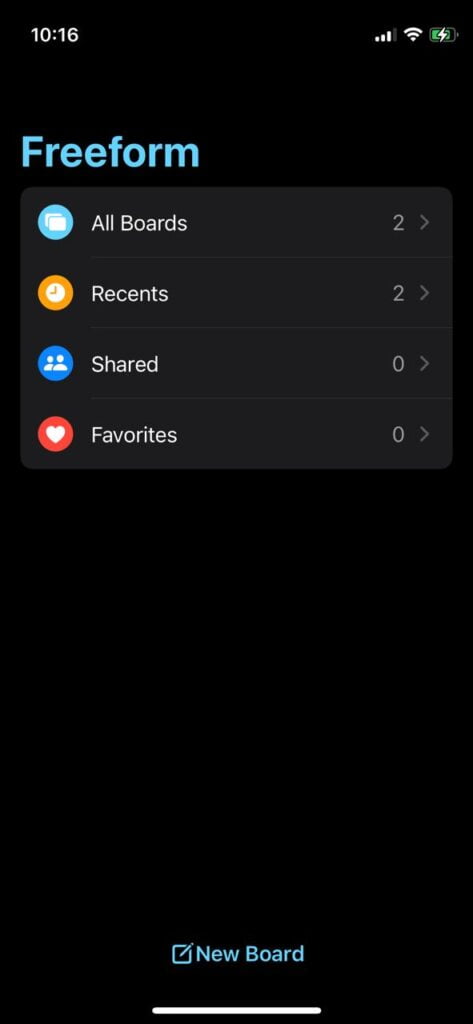
So, your iPhone is far smarter than you might think. All thanks to Apple’s implementation of AI across different features. There are more chances that Apple might add more AI features soon in the future to make iPhones smarter and more helpful for users.